 2.จากนั้นไปที่เครื่องมือ Set foreground Color แล้วเลือกสีเข้ม 1 สี สีอ่อน 1 สี
2.จากนั้นไปที่เครื่องมือ Set foreground Color แล้วเลือกสีเข้ม 1 สี สีอ่อน 1 สี
3.ต่อไปคลิกที่แถบเมนูด้านบน---Filter---Render---Clouds
 4.เลือกFilter---Render---Difference clouds---ถ้าเป็นภาพแปลก ๆ
4.เลือกFilter---Render---Difference clouds---ถ้าเป็นภาพแปลก ๆ
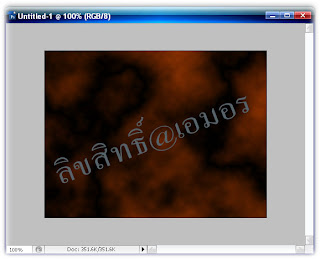
5.ให้กด Ctrl+f ซ้ำไปเรื่อย ๆ ก็จะหาย

6.มากำหนดFilter---Stylize---Extrude---แล้วปรับตามรูป
*type * Blocks
size 8
Depth 100 * Random
*solid Front faces
 7.----------จะเห็นการเปลี่ยนแปลงดังรูปต่อไปนี้
7.----------จะเห็นการเปลี่ยนแปลงดังรูปต่อไปนี้
 8.นำรุปภาพใด ๆ ก็ได้ที่เป็นวรรณะเดียวกับพื้นหลังนำมาตัดหรือให้ภาพเกิดความสมดุลมากขึ้นโดยเลือก
8.นำรุปภาพใด ๆ ก็ได้ที่เป็นวรรณะเดียวกับพื้นหลังนำมาตัดหรือให้ภาพเกิดความสมดุลมากขึ้นโดยเลือก
อุปกรณ์การตัด------Polygonal Lasso Tool (L)
 9.ไปที่ Select---Modify---Feather---Edit---Copy---มาที่เป็นพื้นสามมิติ---Edit--Paste
9.ไปที่ Select---Modify---Feather---Edit---Copy---มาที่เป็นพื้นสามมิติ---Edit--Paste
จัดรูปให้สมดุลกับขนาดของพื้นหลัง



ไม่มีความคิดเห็น:
แสดงความคิดเห็น