1.เปิดไฟล์ขึ้นมาใหม่ สูง300 กว้าง300 ความละเอียด300
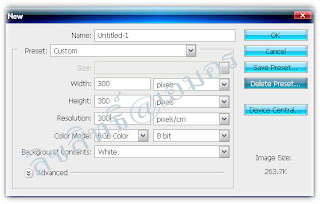
2.จากนั้นเลือกสีที่เข้มมา1 สีให้เข้ากับพื้นหลัง-----Alt+Delete---เทสีลงไปยังพื้นหลัง

3.มาที่---Filter---Render---Lens Flare---แล้วปรับขนาดตามรูป----คลิกที่ . 50-300mm Zoom

4.เลือก---Filter---Distort--- Polar Coordinates ---Polar to Rectangular
5.ดับเบิ้ลคลิกที่ Layer Background---OK
 6.Edit---Transform ---Flip Virtical
6.Edit---Transform ---Flip Virtical
7.Filter---Distort---Polar Coordinates ---Rectangular to polar
8.เลือก Elliptical Marquee tool เป็นเครื่องหมายการทำวงกลม-----กด Shift ค้างไว้เพื่อจะให้ฟองน้ำกลม
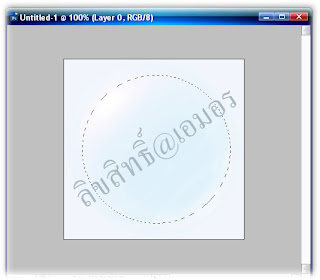
9.เลือก Ctrl+Shift+i เพื่อกลับด้าน แล้วกด Delete ตัดพื้นที่ไม่ต้องการออก----Ctrl+u
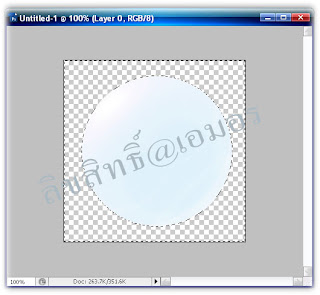


ไม่มีความคิดเห็น:
แสดงความคิดเห็น